Today is the release of The Shoppe's Monthly Sketch Challenge. This sketch has room for ALOT of photos. We're posting it here, as well, along with a list of instructions that Amanda has put together for reducing your photos so you won't have to crop them.
 Remember to submit your pages to The Shoppe for voting by Saturday, November 29th for your chance to win a gift certificate!
Remember to submit your pages to The Shoppe for voting by Saturday, November 29th for your chance to win a gift certificate!OK . . .so here is what Amanda sent me. Hope it helps you guys re-size your photos!
1. Use Adobe Photoshop Elements or any other photo editing program to crop your pictures to size before printing. Then you can plop them all onto an 8 1/2 x 11 file and print them at home. (This is what I do.)
2. Use this free program: http://www.zdnetasia.com/downloads/pc/swinfo/0,39043052,39002838r-39393702s,00.htm. It is certified safe and works great, even with Vista. Select what size you'd like to print and how many images you'd like to fit on that size. Here is a screen print of some of the pictures I've selected (from that same layout) and how it would print. Then you can re-name the file as a .jpg and upload it to your favorite photo developer.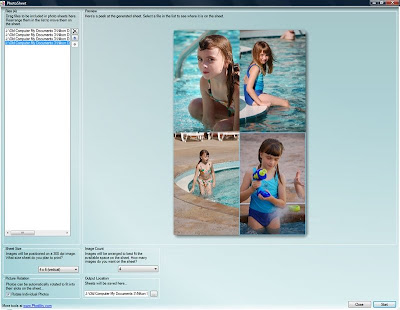
2. Use this free program: http://www.zdnetasia.com/downloads/pc/swinfo/0,39043052,39002838r-39393702s,00.htm. It is certified safe and works great, even with Vista. Select what size you'd like to print and how many images you'd like to fit on that size. Here is a screen print of some of the pictures I've selected (from that same layout) and how it would print. Then you can re-name the file as a .jpg and upload it to your favorite photo developer.
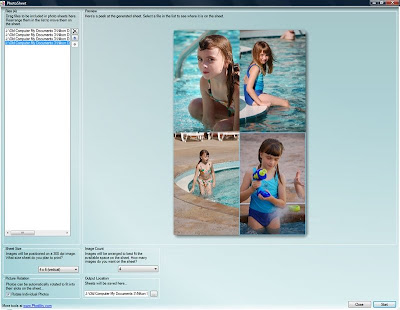
3. If you use a photo developing kiosk you can select to have wallet sizes printed. But you can only get one sheet all the same picture. And who needs 4 wallets of the same picture to scrap? So of course there is the old crop method. Print your pictures and crop them down. This would be especially good for a zoo layout. You know, all those pictures with the teeny tiny animal in the middle. Save the big slots for pictures of the kids (or you!) eating ice cream and a picture of a funny sign.
I hope this helps! There are other options to the old crop method. The computer can really be seen as another scrapbooking tool.
I hope this helps! There are other options to the old crop method. The computer can really be seen as another scrapbooking tool.
If you're visiting us from afar and would like to receive The Shoppe's emails which include Amanda's monthly sketches, please email us at: thescrapbook@bellsouth.net & put "Sketch Request" in the subject line.
Have a great day!



No comments:
Post a Comment